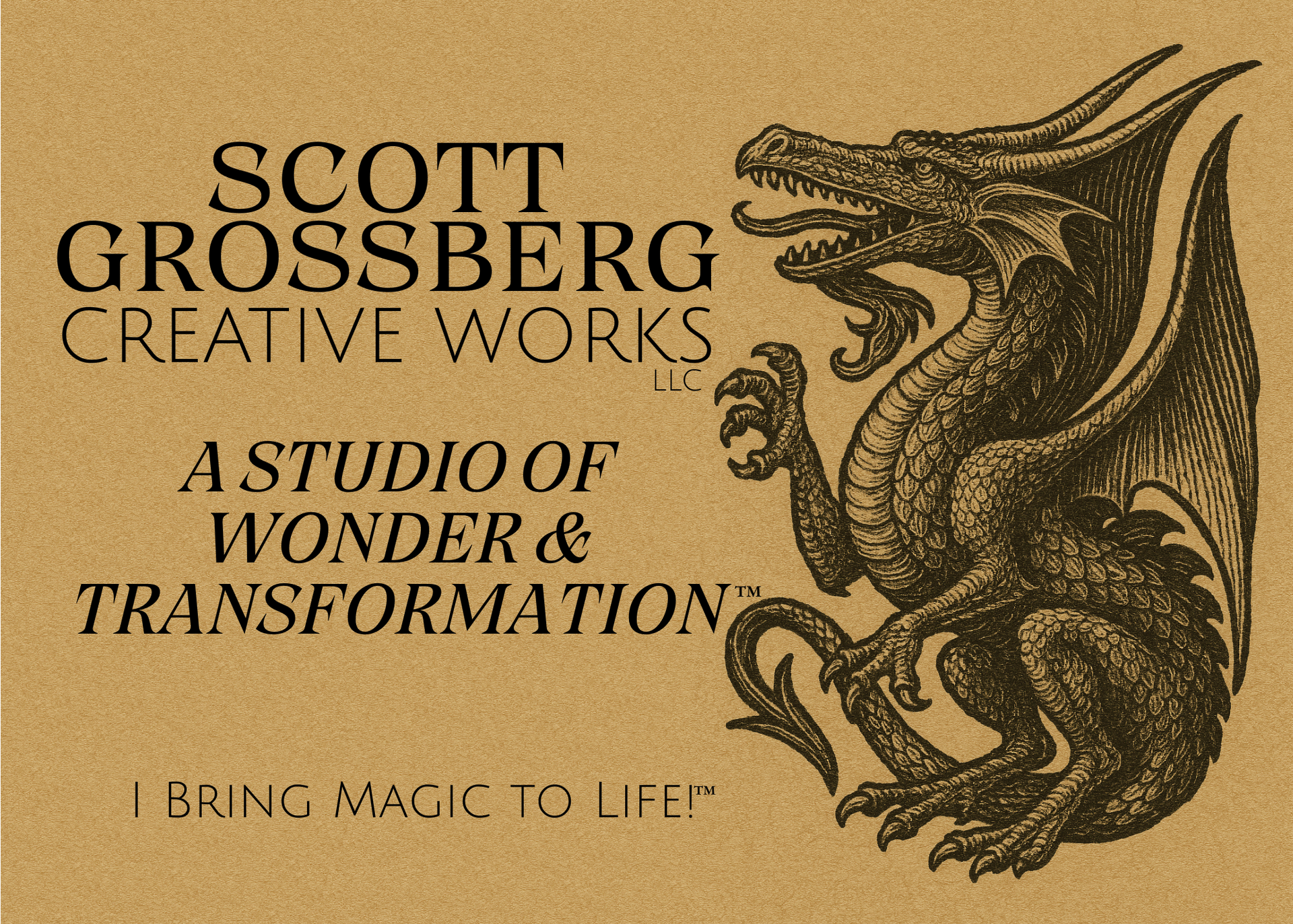TECH RIDER AND FREQUENTLY ASKED QUESTIONS
I'm excited to be working with you for an amazing and high-powered presentation!
Here are some of the things I've found to be useful for your technical support personnel to make certain we have the best event possible. I'm very flexible when it comes to staging and technical requirements and some substitutions are acceptable, while others might not be. So, let your IT and event personnel see what I've answered here and then have them contact me if they have any questions, concerns, or suggestions. This is all about making YOUR event work for YOU.
I will bring:
A MacBook Pro with VGA and HDMI connectors
An HDMI wireless presentation remote
A desktop slide deck using Keynote
I need you to provide:
A wireless lavalier or headset microphone (see below)
AC power for my laptop situated no more than six feet of my equipment
A small table or podium onstage to hold my laptop
A projector with VGA or HDMI input
A speaker system with a mini plug for audio output from the laptop
Do I need an internet connection while presenting?
No.
Do I need sound for the presentation?
That depends on the presentation. If I need to have an audio output, I will let you know.
What about a microphone?
Depending on the size of your group, a microphone is recommended. I can easily work with either a wireless lavalier or handheld microphone.
Please check the event location/room and test the sound equipment for any volume and feedback concerns.
What type of slide presentation do I use?
Apple Keynote.
Please note that my slide decks are not available for download nor for publishing as notes or as a handout unless we've worked all that out as part of your booking. And . . . I don't convert my slide decks to someone's templates unless we work that out as part of the booking. Remember, the use of templates doesn't make one presentation stand out from another and my presentation is carefully designed to support and supplement the verbal content and high-impact audience participation.
Of course, I can always present without slides.
May you record the presentation?
Unfortunately, no. No recording by audio, video, photography, or any other means are allowed unless otherwise agreed to with me. In order to provide a candid, unique, and tailored experience for attendees, I do not permit presentations to be recorded and shared. My events include some amazing interaction with attendees and I find that audio and film recording by organizers inhibits people from participating at a high level, dampens their excitement, and confines our topic discussions.
Also, all written and/or electronic materials provided by me are protected by copyright laws, and you agree not to use any and all such written/electronic materials in any form after our time together, other than for your personal use.
Do the attendees need to have the handouts?
Each attendee should have a physical copy of the handouts. This allows attendees to follow along and take notes!
How soon before the event start time do I need access to the event room and equipment?
I prefer at least 1/2 hour setup time. Please make sure that there is easy parking access available for me. If your event is at a location with valet parking, I will use that.
What about travel accommodations?
Depending on the event location, I prefer to arrive the night before an event. If your booking with me involves an overnight stay, please be sure to use a hotel that's at the location of our event. I prefer a King-size bed and non-smoking room.
Are there any timing needs after your presentation?
Scheduling a break right after my presentation is highly recommended. This allows me time to breakdown my setup, meet with your attendees, and gives your attendees time to share their excitement with each other.
If you'd like to communicate with me before our event, email is the quickest, most efficient, and more effective method than a conference call. You can reach me at:
sgrossberg@hotmail.com .